Due to some technical difficulties with my photobucket account, your button may not be showing up. If this is the case, here is a new button! If you don’t know how to add a button to your blog, copy the text below (in the square below the button) and go to your layout page. Click “add a gadget” in your sidebar, then click on “HTML/Javascript”. Then paste in the text below.
I’d also like to thank all of the readers of All Things Thrifty for all of your warming comments about losing my Grandpa this last week. I can’t express how wonderful your comments were, and I truly thank all of you for your prayers of comfort. ALL THINGS THRIFTY READERS are the BEST! Thank you, thank you, thank you!

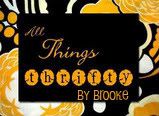
Thanks for posting the new button! I had just noticed that it wasn't showing up so your timing was perfect!
There is a chair at the D.I. in St. George that would be super cute to do over . . . it is wooden with arms and is a bit wide and lower than most chairs and has a large cushion on the bottom and back . . . we didn't dare buy it because we are still afraid of re-doing furniture . . . it was $20.00 in case you talented women are interested . . .
My condolences to you and I hope you are doing okay. Nice button. How do I make one? Do you have a good tutorial that you use? Thanks!